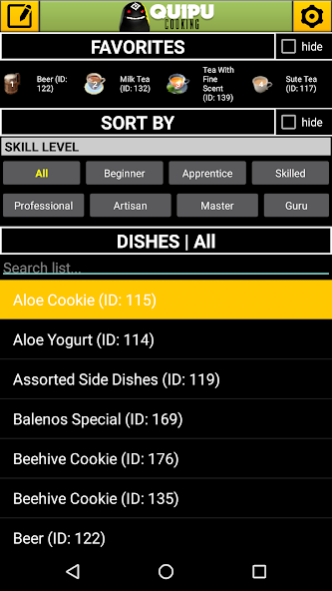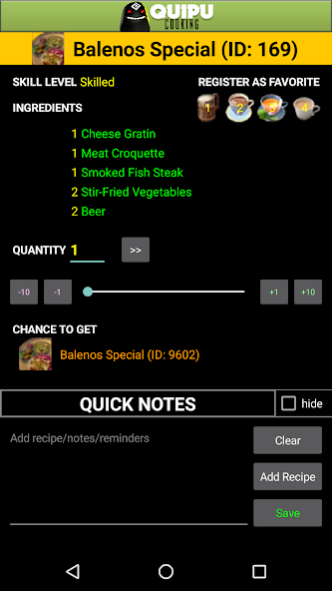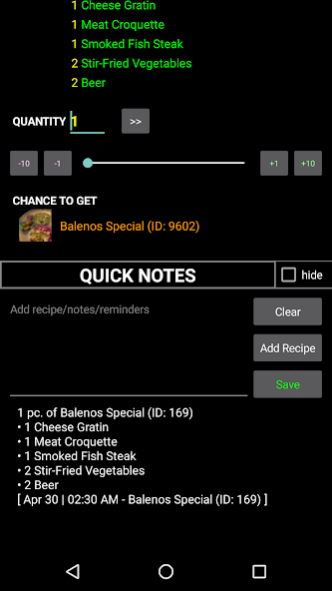Quipu | BDO Life Skills Tool 2.0
Free Version
Publisher Description
Currently on Alpha, Quipu is a simple yet packed with features life skills tool for cooking, alchemy (soon), investments, and more for Black Desert Online (NA/EU).
Main Features
• Cooking - easily look up recipes for dishes and calculate amount of ingredients for different quantities
• Invest - ledger for accounting purposes on all available investment banks
• Notes - quickly record important reminders, recipes, etc
Other Features
• Favorites to quickly access most cooked dishes
• Search dishes using keywords
• Sort dishes according to cooking skill level, materials/ingredients (soon) and effects (soon)
Planned Features
• Easier access on ingredients that also require cooking (chain recipes, e.g. Dark Pudding requires Oatmeal which requires cooking too)
• Price of cooking a dish
• Alchemy recipe/calculator
• Enhancement calculator
• Alarm/timer for farming and other time-sensitive materials
• Better UI
• Translations
• An iOS version
• Have an idea? Let me know and I'll see what I can do!
About Quipu | BDO Life Skills Tool
Quipu | BDO Life Skills Tool is a free app for Android published in the System Maintenance list of apps, part of System Utilities.
The company that develops Quipu | BDO Life Skills Tool is Vince Pimentel. The latest version released by its developer is 2.0.
To install Quipu | BDO Life Skills Tool on your Android device, just click the green Continue To App button above to start the installation process. The app is listed on our website since 2016-04-30 and was downloaded 3 times. We have already checked if the download link is safe, however for your own protection we recommend that you scan the downloaded app with your antivirus. Your antivirus may detect the Quipu | BDO Life Skills Tool as malware as malware if the download link to appinventor.ai_vinceandrewp.QuipuBDO_Alpha1 is broken.
How to install Quipu | BDO Life Skills Tool on your Android device:
- Click on the Continue To App button on our website. This will redirect you to Google Play.
- Once the Quipu | BDO Life Skills Tool is shown in the Google Play listing of your Android device, you can start its download and installation. Tap on the Install button located below the search bar and to the right of the app icon.
- A pop-up window with the permissions required by Quipu | BDO Life Skills Tool will be shown. Click on Accept to continue the process.
- Quipu | BDO Life Skills Tool will be downloaded onto your device, displaying a progress. Once the download completes, the installation will start and you'll get a notification after the installation is finished.